monday.com Pro vs Enterprise: Pricing Guide & Key differences [2025]
- Ishani Dhar Chowdhury

- Jul 10
- 11 min read
Updated: Aug 6

Over the years, the monday WorkOS platform has become a powerhouse in the SaaS market. With new features and product releases every year, it aims to transform your entire team's workflows, whether in sales, marketing, finance, or administration.
In the first quarter of 2025, the company witnessed USD 282.30 million in revenue and 30% YoY growth. Today, over 245,000 active users are benefiting from the available monday products.
There's one issue, though: People are sceptical about SaaS tool pricing plans because of hidden costs, no scalability, confusing offerings, unpredictable pricing models, and more. Even then, Gartner reports that pricing data has now become transparent and readily available for most software products.
Thankfully, monday.com pricing plans are straightforward with easy scalability, leading to no buyer's remorse. In this blog post, read til the end for reasons and features you may be wanting to invest in the monday.com Enterprise plan.
monday WorkOS Pricing Plans: A Quick Look
A news article reports the monday company is set to witness a USD 1.2 billion growth. That'll be a 23.5% revenue increase since 2024.

This statistic should prove how popular the tool really is around the world. Moreover, people can access the per-plan costs in their currency based on location.
Let's take a quick look at the basic plans available across monday CRM, Dev, Service, and Work Management products. (Based on 10 seats)
Work Management | CRM | Dev | Service | |
Free | USD 0 | No free plan | No free plan | No free plan |
Basic | USD 9 | USD 12 | USD 9 | No basic plan |
Standard | USD 12 | USD 17 | USD 12 | USD 26 |
Pro | USD 19 | USD 28 | USD 20 | USD 38 |
There's also a monday.com Enterprise Plan. While the monday website doesn't disclose the exact pricing for enterprises, the team at Fruition can help you get a quote. Reach out to us and we'll discuss your business needs.
The Importance of Predictable Pricing in SaaS Tools: monday WorkOS Wins!

With the abundance of unpredictable pricing plans and hidden costs in SaaS tools, people often don't trust such platforms. Examples include confusing offerings, hidden fees, extra costs, and bad pricing models.
Such aspects can sour your buying experience and lead to SaaS buying fatigue. Thankfully, straightforward seat-based pricing, easy scaling, and no locked features can help avoid buyer's remorse.
The monday platform uses a combination of subscription-based, per-user, and tiered pricing models. They offer:
Clear pricing structure.
Feature transparency.
Customisable plans.
No hidden fees.
Seat-based pricing.
Even with transparent core pricing, monday.com will charge you for additional features, integrations, and when storage limits are exceeded. The team of monday consultants at Fruition can help you analyse and determine anything extra that you might need to pay.
monday Work Management: Complete Pricing Guide

G2 has rated monday Work Management 4.7 out of 5 stars. This product gives your team the ability to gain the clarity and content needed to connect everyday work to business goals across processes and projects.

As of December 2024, monday.com was named a Gartner Magic Quadrant Leader three times in a row. Users love this platform because of the unique customisations, easy navigation, automation, and drag-and-drop features offered.
The pricing plans for monday.com Work Management include the following:
Free Plan
Price: USD 0 for up to two users.
If you're a freelancer or solopreneur and are looking to keep track of work, the monday Work Management Free Plan would be perfect. It includes:
Up to three boards.
Unlimited docs.
200+ template access.
8 columns and 1,000 items.
1 week of activity log.
500 MB of file storage.
One board per dashboard.
Basic Plan
Price: USD 9 per seat/month. Or USD 90/month billed annually for 10 seats.
The Basic monday.com pricing plan lets you manage all your team's work in one place. It includes the free plan features and:
500 AI credits/month per account.
5 GB of file storage.
Unlimited items and free viewers.
Prioritised customer support.
Dashboard based on one board.
5 GB file storage and one week of activity log data.
Standard Plan
Price: USD 12 per seat/month. Or USD 120/month billed annually for 10 seats.
The monday Work Management Standard Plan includes all the Basic Plan features to collaborate and optimise work across teams. It also has:
Timeline, Gantt, and Calendar views.
500 AI credits/month per account.
Guest access
250 actions for integrations and automations.
Dashboards are created from five boards.
20 GB file storage and 6 months of activity log data.
Pro Plan
Price: USD 19/month for each seat. Or USD 190/month for 10 seats billed annually.
You can streamline complex workflows at scale. This monday.com pricing plan includes all the Standard Plan features and:
Unlimited seats and item creation.
Private boards, Formula Column, and Time-Tracking feature.
Chart View and dashboard created by combining 20 boards.
25,000 actions/month for automations and integrations.
100 GB of file storage with one year of activity log data.
Enterprise Plan
Price: Contact the Fruition team to get a custom monday Work Management Enterprise pricing.
Get exclusive monday Work Management features with the Enterprise Plan. It includes Pro features and:
Multi-level permissions with enterprise-grade security.
Advanced reporting and analytics. (Dashboard using 50 boards)
500 AI credits/month per account.
1,000 GB of storage data and 5 years of activity log storage.
250,000 automations and integrations.
Custom Workflow Builder
Advanced prebuilt templates & Integrations
Any Hidden Fees in monday Work Management?
monday Work Management won't charge you any hidden fees, even for the free plan. However, there can be extra costs:
When automation and integration limits are reached.
When storage is full.
Different requirements in Enterprise pricing.
AI Credit is exhausted.
monday CRM: Complete Pricing Guide

With a rating of 4.6 out of 5 stars on G2, monday.com CRM enables revenue teams to sell faster and streamline every step of the customer journey. You can cut costs and save time with this intuitive interface and no-code automation.

Choosing the right monday CRM pricing plan will help you enhance sales cycles. They are:
Basic Plan
Price: USD 12 per seat/month. Or USD 120/month billed annually for 10 seats.
Take a look at the monday CRM Basic Plan features that help you organise your team's contacts, deals, and leads:
Customisable pipelines, contacts, and boards. (All unlimited)
Templates for contacts, deals, and lead management.
Unlimited free viewers.
Dashboard created from one board.
5 GB of data storage with 1 week of activity log.
Standard Plan
Price: USD 17 per seat/month. Or USD 170/month billed annually for 10 seats.
You can automate sales processes and streamline communication with this monday.com pricing plan. It includes all basic plan features and:
CRM dashboards that combine five boards.
250 actions/month for automations and integrations.
500 AI credits/month per account.
20 GB of data storage with 6 months of activity log.
AI email generator and two-way integration with Outlook and Gmail.
Advanced contact, deal, activity, and account management.
Pro Plan
Price: USD 28 per seat/month. Or USD 280 per month billed annually for 10 seats.
The monday CRM Pro Plan is the most popular. It helps you gain insights into your sales cycle and forecasting.
Email tracking, mass emails, sequences, and automations.
Sales forecasting and analytics.
Google Calendar sync.
Custom CRM integrations and automations (25,000 actions/month)
Dashboards can combine 20 boards.
500 AI credits/month per account.
100 GB of storage and 1 year of activity log.
Enterprise Plan
Price: Get custom pricing from the team at Fruition.
Do you want to manage pre-and post-sales activities with enterprise-level features? Then, choose the monday CRM Enterprise Plan.
It includes all Pro features and:
Security & Access
Enterprise Only:
Full SSO (Okta, Azure AD, OneLogin, SAML)
HIPAA compliance
IP restrictions
Multi-level permissions (board/column/item level)
Download restrictions
Pro: Google auth only, basic board permissions
Analytics & Reporting
Enterprise Only:
Pivot tables (biggest difference!)
Work performance insights
Advanced reporting suite
Dashboard email notifications
200 boards per dashboard vs 10
Resource Management
Enterprise Only:
Resource Directory (centralized team/skill management)
Resource Planner & Capacity Manager
Cross-project dependencies
Portfolio management tools
AI-powered risk insights
Pro: Basic workload view only
Storage & Data
Enterprise: 1TB storage, 5-year activity logs
Pro: 100GB storage, 1-year logs
Automations & Integrations
Enterprise: 250k actions/month, premium integrations (Salesforce, NetSuite)
Pro: 25k actions/month, standard integrations
Admin Features
Enterprise Only:
Custom user roles
Managed templates (auto-update all instances)
Column templates
Content directory
Advanced audit logs
Support
Enterprise Only:
Dedicated customer success manager
99.9% uptime SLA
Priority support
Professional services (custom dev, consulting)
Any Hidden Fees in monday CRM?
This product has a relatively transparent pricing structure. It offers exactly what's advertised. However, the overall monday.com pricing may depend on the following factors:
Your need for third-party tools and integrations.
Exhausting the provided AI credits and making the storage full.
Variable prices in the monday.com Sales CRM Enterprise Plan.
Company growth can increase the overall per-seat cost.
monday Service: Complete Pricing Guide

monday Service has a rating of 4.5 out of 5 stars on G2. It's an amazing tool for IT teams and service departments that empowers you to deliver efficient services at scale and with AI.
In an earlier blog post, we discussed the monday Service Pro vs Enterprise plans in detail. Here's a quick rundown of all the plans and features offered:
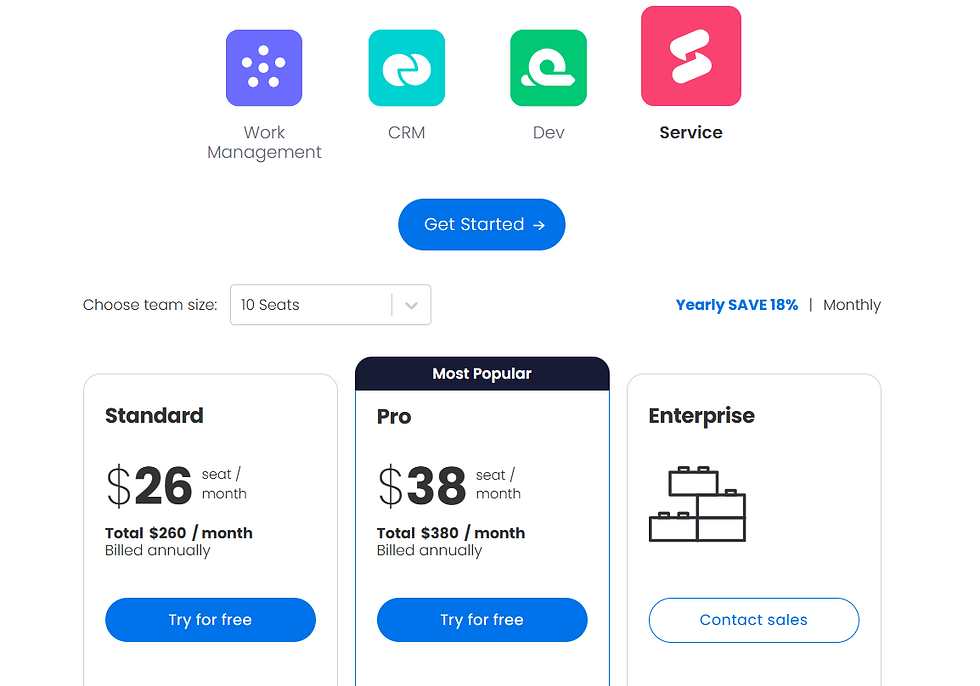
Standard Plan
Price: USD 26 per seat per month. Or USD 260 per month billed annually for 10 seats.
The monday Service Standard Plan can streamline communication and automate service processes for small-to-medium-sized businesses. It comes with features like:
Unlimited amounts of tickets and intake via WorkForms or email.
Two-way email integrations with Outlook and Gmail.
AI Ticket Triage for one board.
One 'monday-inbox' server.
Dashboard created from one board.
Access for 10 users in the Customer Portal.
Automations and integrations up to 250 actions per month.
20 GB storage.
Pro Plan
Price: USD 38 per seat per month. Or USD 380 per month billed each year for 10 seats.
Go for this plan if you want monday Service to help you gain insights into the entire service operation lifecycle. It includes all the Standard monday.com pricing plan features along with:
Dynamic auto-responses.
AI Ticket Triage for three boards.
Customisable email server.
Access for 100 users to the Customer Portal.
5,000 automation and integration actions per month.
A dashboard can be created by linking 20 boards.
100 GB storage.
Enterprise Plan
Price: You can reach out to a monday consultant at Fruition to get the Enterprise Plan quote. We'll discuss your service needs and determine the features that can assist.
With this, your team can access enterprise-level features and seamlessly manage service delivery. It includes monday Service Pro features and:
AI Ticket Triage for Unlimited Boards.
Multiple email servers that can be customised.
Customer Portal access for unlimited users.
Enterprise-grade governance and enterprise-level support or security.
250,000 integrations and automation.
1,000 GB storage.
Advanced analytics that creates dashboards from 50 boards.
Any Hidden Fees in monday Service?
As you can see, monday Service has transparent pricing. Even though there aren't any hidden fees, you might incur some extra costs. Examples include:
Variability: Enterprise plan price will be based on business needs.
Credits and storage: Exhausting AI credits and going beyond storage limits.
Billing frequency: Monthly billing costs more than annual billing.
You might also have to pay for certain integrations if they aren't free in the monday Marketplace.
monday Dev: Complete Pricing Guide

monday Dev is rated 4.7 out of 5 stars on G2. This platform equips product teams with tools to help seamlessly manage development processes to achieve goals faster.
You can develop new products in one place, connect sales, and collaborate to plan, execute, release, monitor, and manage. Examples include sprints, customer feedback, fostering timelines, etc.

Here are the plans and features offered in monday Dev:
Basic Plan
Price: USD 9 per seat/month. Or USD 90/month for 10 seats billed annually.
Best for smaller teams, this monday Dev plan can help you manage the team's scrum processes with the help of features like:
Unlimited free viewers and unlimited items.
Dedicated and customisable templates for development.
Capacity planning, daily stand-up, and monday AI sprint summary.
Dashboard based on one board.
5 GB storage.
Wiki and documentation features.
Standard Plan
Price: USD 12 per seat/month. Or USD 120 per month billed annually for 10 seats.
With this monday.com pricing plan, your team can execute product workflows with advanced capabilities. It includes all monday Dev Basic Plan features and also:
Guest access.
Sprint management and single Roadmap planning.
GitHub integration.
20 GB storage.
Create dashboards that combine five boards.
500 AI credits, 250 automation and integration actions.
Pro Plan
Price: USD 20 per seat every month. Or USD 200/month billed annually for 10 seats.
This monday Dev plan will help you collaborate and report on high-level product roadmaps. It's great for medium-sized businesses that include all features in the Standard plan and:
Private boards, time-tracking, and agile reporting.
Cross-team Roadmap and Hierarchy.
Customer feedback and requests management.
25,000 actions for automations and integrations.
500 AI credits per account.
100 GB storage.
The dashboard can combine 20 boards.
Enterprise Plan
Price: You'll have to contact monday Sales for a quote based on the number of seats and features required.
This monday.com pricing plan will be best for larger businesses or enterprises looking to leverage advanced analytics and security. It includes all Pro plan features and also:
Multi-level permissions with advanced analytics and reporting.
Enterprise-scale automations and integrations with a 250,000-action limit.
Enterprise-grade governance, support, and security.
Dashboard combines 50 boards.
500 AI credits per account every month.
1,000 GB storage.
Any Hidden Fees in monday Dev?
monday Dev helps businesses manage software teams and products at transparent pricing. But can it have hidden costs? It all depends on:
Enterprise plan variability: The eventual cost will depend on particular features you need (integrations, upgrades, etc.), based on your business requirements. No two monday enterprise plans will have similar costs.
Automation and integration limits: If you exhaust all the automation or integration limits, you can incur additional charges. Make sure that you don't exceed the limit per plan.
monday.com Marketplace: You might have to pay to access some third-party apps and their advanced features. Most apps are directly billed through the platform.
You might also have to pay extra beyond the basic monday.com pricing if you exhaust the storage offered under each tier.
monday.com Pricing: How Does It Work? | Fruition's Take
Did you notice something? There are a few commonalities across monday.com's products.
They all have transparent base pricing without any hidden costs. However, there is a potential for additional costs at the Enterprise level (custom features) and AI add-ons (after exceeding credits).
The team of 27 highly talented monday.com experts at Fruition believe in one thing. All the products follow an upfront standard pricing with clearly defined premium features or add-ons.
When you ask: How does the monday.com pricing plan work? We probably won't have a simple answer.
The monday WorkOS platform is more than a one-size-fits-all solution. It reflects unique pricing plans ranging from free to customisable quotes. As monday consultants, we know that your company will have varying use cases, making this platform the perfect solution to organise workflows.
For example, the different pricing plans will let you organise personal projects and run an enterprise-level CRM solution. It fits all types of teams and users.
We want you to know that the amount you're paying for the monday.com pricing plans will depend on:
The number of seats required. (Minimum 3 to maximum 200+)
The plan you pick. (Based on features and capabilities needed)
The product you choose. (monday Service, CRM, Work Management, or Dev)
Whether you're paying monthly or yearly. (Yearly payments will have an 18% discount)
You'll also get a 14-day free trial with all the plans.
FAQs
Is there a free version of monday.com?
monday CRM, Dev, and Service don't offer free plans, but offer 14-day free trial of the Pro tier plan for all these monday products. Luckily, for non-profits there is a free user tier for up to 10 users on Pro with 70% discount for additional users. monday Work Management also has a basic free plan ideal for individual professionals.
Are there any hidden fees in monday.com pricing plans?
No true hidden fees exist in monday.com pricing plans across all products. The cost for each tier and plan is pretty transparent and straightforward. For example, the chosen plan will cost you based on the number of users you need to onboard. Fruition, a monday consultant, believes that the only route for 'hidden' fees would be exhausting AI credits, automation limits, integrations with paid tools, and the customised Enterprise plan for all products.
Can you change your monday.com plans?
Yes, the monday Products will scale with your business. For instance, you can add or remove users to adjust the overall billing cost. You can make upgrades to your plan anytime, simply by changing your plan type. To change the plan completely, you can go to the Admin section in your monday account and click on Billing. Here, click 'Change Plan' and choose your desired plan. For example, if you're in the Basic monday Work Management plan, you can upgrade to Pro.


